July 3, 2025
Twenty years ago, when I created a web map and published it to the website of an insureance company in Japan, I needed to do a lot of custom coding in the server side and the client side. Ten years ago, when I created and published maps to a sharepoint site using web parts and Bing Map API, I also needed to write custom codes in C# and Javascrpts. Now you can use TMap visual for Power BI to create maps and publish them in your web site with no code.
You can create a thematic map using TMap visual in Power BI Desktop, then publish to web (public). The below is an exmaple.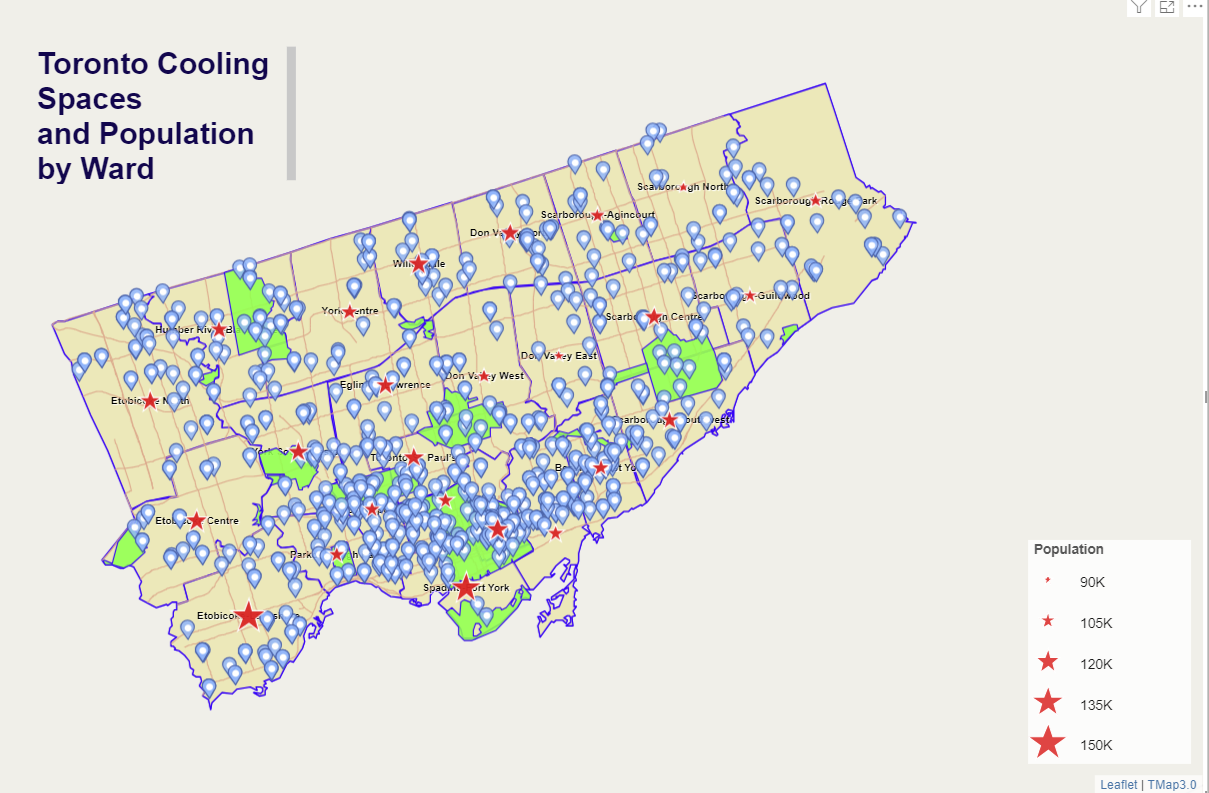
You can go to Microsoft AppSource to download TMap Visual and try it.